
Whenever we browse anything on the internet or perform any activity, we leave our trails on the internet. Those trails are digital trails and are called digital footprints. Here we have used the word activities that include everything like visiting a website, sending emails and submitting any information in any online form.
Using one’s digital footprint, it is also possible to track their devices or online activities. A digital print can be created either actively or passively by internet users. Digital footprints tell a lot about an individual’s life. Therefore, it is increasingly important to keep our digital shadow secure.
Just like an individual’s footprint, organisations leave their electronic footprint online with lots of information available for free. During red teaming operations, where we simulate a real time attack scenario for an organisation to assess their preparedness, OSINT is our very first phase. This involves checking an organisation’s Internet footprint consisting of data points related to people, processes and technology.
Let us understand the digital footprint in more detail.
What is a Digital footprint?
A digital footprint refers to the impression or trail you leave behind performing any online activity. A digital footprint grows in different forms, like whenever we post anything on social media platforms, interact with other internet users, shop online, post reviews or subscribe to any newsletter.
One can not stop the creation of online footprints. They are created either intentionally or unintentionally. Sometimes people think of cookies whenever the word “digital footprint” comes into their ears. Let us understand how these cookies contribute to your digital trace.

Whenever any user visits a website, that website installs cookies into the victims’ devices or applications. This way, they gather or collect your private data without letting you know. After collecting the data, they can either use it for their own or can even sell your data to third parties. In the worst scenario, your data can be compromised as a part of a data breach.
A digital footprint contains much more information. Following are some of the data they carry and can be revealed about you:-
- Which browser are you using? (Mozilla Firefox, Google Chrome, Firefox, etc.)
- What is your IP address?
- What is your screen resolution?
- Which operating system are you using? (Windows 10, Mac)
Digital footprint examples
Let us understand digital footprints more clearly by looking at the examples of digital footprints. Users can leave behind a digital trace in a variety of ways, such as:
Social media sites
- Social media credentials connecting other websites
- Posting pictures and sharing data on social accounts
- Communicating with friends and other contacts
- Signing up for online dating sites, professional and personal networking sites
Reading News
- Subscription to an online news source
- In a news app, signing up also increases the digital footprints
- Subscribing for a publication’s newsletter, reposting articles and other pieces of information
- Reading blogs on a news app
Online Banking
- Use of a mobile application for online banking
- Getting subscriptions to blogs and financial publications
- Requesting a credit card account
- We are using mobile banking app, buying and selling stocks, subscribing to marketing and retail products for buying.
Health
- Use of fitness trackers and wearable tech
- Using an email address for a gym registration
- Getting a subscription to health and fitness blogs
- Review your mobile use, including the use of mobile applications for getting healthcare
Online Banking
- Making online purchases from e-commerce sites
- Subscribing for brand newsletters
- Using shopping applications for shopping
- Creating an account and signing up for coupons
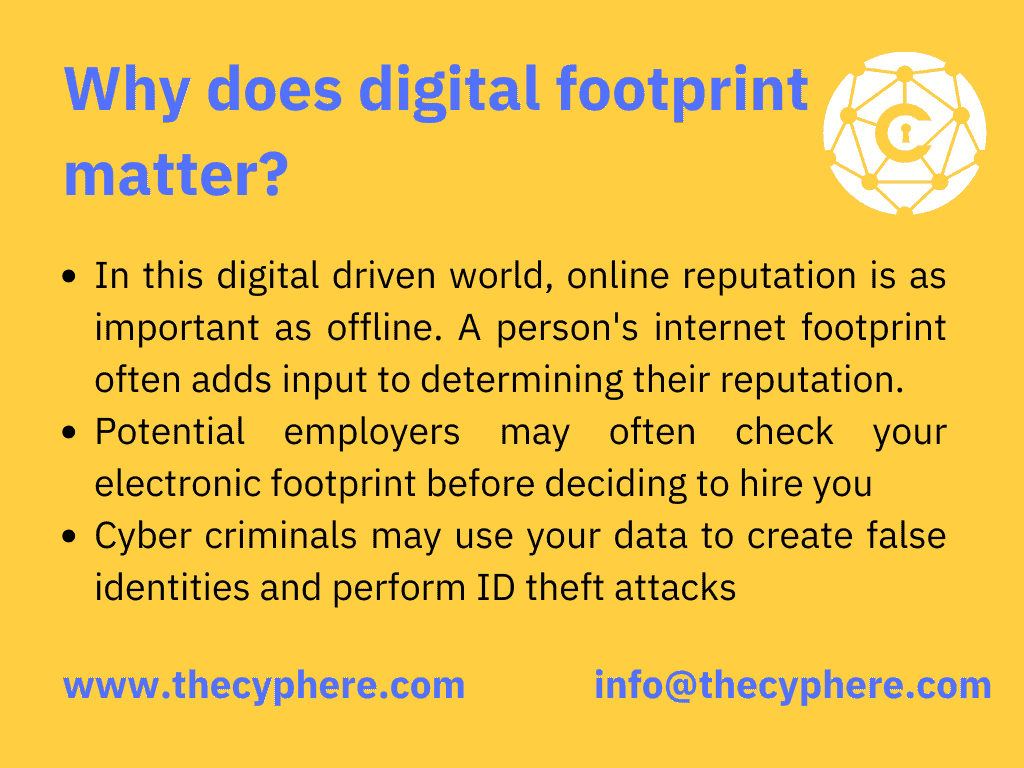
Why does digital footprint matter?
There are several reasons why internet footprint matters:
- Content that may be sensitive or private intended for a private group can spread to a broader circle, potentially damaging relationships and friendships.
- Before the decision to hire, potential employees’ digital footprint, specifically their social media, can be checked by employers. Before accepting the student, colleges and universities can check their digital footprint.
- Unintentional offence can be caused by altered and misinterpreted words and photos you post online.
- False identity creation based on your data or phishing for account- purposes can be done by cybercriminals after they exploit your digital footprint.
- As they are relatively permanent, the owner has little control over how others will use their data once it becomes public – or even semi-public, as in the case of Facebook posts. Facebook logging maintains an online database that includes a lot of information, part of which you can download related to your account activity from within your account privacy settings.
- In today’s society, online reputation is as essential as offline reputation, and a person’s Internet footprint plays a key role in determining that reputation.
For the reasons mentioned above, consideration of the digital footprint which describes you is worth it. It’s not uncommon for people to manage their online footprint by being cautious online so that the data they gather is as limited as possible.
Types of digital footprint
There are two types of digital footprints, one called active impression, and the other called passive digital footprint. In this section, we will discuss both of them in detail. The following are the two types of digital footprints:
Active digital footprint
An active digital footprint is where the user has purposely shared their information- for instance, via participating or posting on online forums or social networking sites. User form part of their active digital footprints by making any posts if they logged into a website with a registered profile or username. Online form completion, such as subscribing to a newsletter or allowing cookies to be stored on your browser, are other activities which contribute to active footprints.
Passive digital footprint
A passive digital footprint is created when we go about our daily lives using the internet, social media and other digital platforms. This process includes the hidden process of collecting user information such as browser footprint, IP address, and preferences based on everything from the articles we read and share online to the comments we leave on blog posts and news stories. Over time, our passive digital footprints can give others a good idea of our interests, opinions and personality.

For instance, mobile devices logging information about user devices, user behaviour slowly adds up to a wealth of information about an individual/owner of the device. All these data connections joining together form valuable profile information that may be used to identify a person or helpful in relating to the user behaviour, mostly disguised under debugging or diagnostics information collection.
While passive digital footprints can help us connect with others who share our interests, it’s important to remember that people can also access them we don’t know. For example, employers may use socials to screen job applicants, and insurance companies may check our online activity when setting rates.
How to protect your digital footprint
There are some steps for ensuring that our digital footprint shares information as much as we would like to share :
Start with reviewing your privacy settings on social media platforms
Establishing privacy settings and people who can access your social streams being regulated is profitable to create boundaries between public and private spheres.
Certainly, that statement is followed by a couple of caveats. The exact setting every platform carries to take benefits them, and this would be understood by the first one by taking time. Secondly, As personal details are “subject to discovery if they are relevant”- ruled by courts, we should acknowledge that the settings are not unmistakable.
Mainly, young people are at higher risk of information disclosure due to their constant activity on social media and information-sharing websites.
Research your name on different search engines and set up an alert for future notification
Above all, before worrying about our digital footprint management and protection, what information is circulating on the internet needs to be ascertained first. The yielded result will surprise most people- for instance, the history of phone numbers and residential addresses, including the most current versions.
For instance, you can use google alerts feature to set up alerts for certain keywords. These could be your name, business name, email, etc.

You can begin deleting harmful content once uncomfortable details are identified. Talkwalker or Google alerts facilitate future management by informing us of new content.
Be careful during online activities and don’t disclose or share that you don’t need to
The Internet never forgets. Your information revealed online can be harvested by attacks and utilised against you, leading to identity theft, breach of privacy online or other malicious implications.
Keeping in mind that the Internet has an incredibly long memory, limit posts online to social media platforms about specific information that can relate to you. Post only those things (pictures, multimedia, content) that align with your desired impression for your family, bosses, and other stakeholders. Refuse negative comments and questionable images- Positive things and courteous photos should be shared online.
Keep your professional and personal tasks separate via separate accounts, and use burner emails where required
We should keep our digital entities just like our business and personal finances. Hiring managers are increasingly using tools to retrieve social accounts associated with your email address. A separation could be added between your corporate image and your personal social profiles by using a separate business email.
Some of the popular throw away email sites are:
https://temp-mail.org/
https://wwww.throwawaymail.com/
Use catchall emails to foil hackers
Also, in a data breach case, different email addresses help. Bad guys seek email and password combinations when they hack a database, and attackers will find it more challenging to match your one account with another if you use different email addresses. If you have your website domain, then there is one way you can do this by setting up a “catchall” email address. For example, you can set up your email address as dropbox@acme.com or united@acme.com if you have your domain name as Acme.com. There is no need to put an actual email address because to any unknown address, all emails will be redirected to the one you choose automatically if you set up a catchall. For example, catchall@acme.com or something like that.
Avoid unsafe websites
While performing a transaction from your laptop or a mobile device, always ensure that the site is secure site. You can do so by checking the URL of the website. If the site is using HTTP instead of HTTPS, it means that the site is not secure. In HTTPS, S stands for secure. If any website is using HTTPS, you will see a padlock icon on the left of the URL bar. It ensures that this site uses a security certificate to encrypt all the details. Never share confidential information on unsecured sites, especially payment details is recommended.
Use search engines to check your digital footprint.
You can also check your digital footprint by using a search engine. You can enter your name on a search engine. You can have an idea about your publicly available data and easily access it by going through the search results to check if any sensitive data is out. You may get in touch with the site administrator to ask them to take down any results that portray you negatively. One technique to monitor your name is to set up Google Alerts.
Keep an eye on medical records
Periodically reviewing your medical records to maintain appropriate data hygiene is also a good practice. Identity thieves target both financial and medical data. Your health records may be entangled with those of criminals who use your personal information to receive medical care in your name.
Keep software updated
There could be a wealthy digital footprint in outdated software, and cyber criminals could take this information if you keep it away from the latest updates. By exploiting vulnerabilities in software, victims’ devices, as well as their data, can be easily accessed by cybercriminals. To prevent this, you need to keep your software up to date. Attacks are are more likely to occur on older software.
Avoid disclosing private data on public Wi-Fi.
Inherently, public Wi-Fi networks are less secure than your own since you don’t know who set them up or who might be watching. Public Wi-Fi networks should not be used to send personal information.
Delete old accounts
Deleting old accounts is one way to decrease your digital footprint. For instance, subscriptions to newsletters you no longer read or socials are no longer used by you. And also, your exposure to potential data breaches can be minimized by throwing away dormant accounts.
Maintain a positive digital footprint
A positive digital footprint is when someone leaves a good impression on the internet. This can be done by having a strong online presence, being active on social media, and sharing valuable content.
This is valuable for your personal branding, or your online reputation. It can help you build your career, get jobs, and attract opportunities.
A positive digital footprint is also important for businesses. It can help you build trust with customers, attract new customers, and create a strong online presence.
There are a few things you can do to make sure you have a positive digital footprint:
- Be active on social media. For example, you can follow us on Twitter or if you use LinkedIn for all cyber security related updates.
- Share valuable content. For instance, Our cyber security blog covers cyber security content across beginner to intermediate level topics, technical risk, compliance and good practices.
- Make sure your online presence is strong. Increase your presence through those mediums based on where your target audience hangs out.
- Engage with your audience and monitor your online presence regularly.
Conclusion
As we have seen, your digital footprint is the collection of data that you leave behind as you use the internet. This data can be used to build a profile of you, which can be very useful for businesses and marketing purposes. However, it can also be used to exploit your personal information or to stalk and harass you. It is, therefore, important to be aware of your digital footprint and to take steps to protect your online privacy. In this article, we have also discussed both forms of the digital footprint – Active digital footprint and Passive digital footprint in detail.
There are several ways to do this, such as using strong passwords, avoiding public Wi-Fi hotspots, and using a VPN. You should also be careful about the information that you share online and think carefully before posting anything personally. By taking these precautions, you can help to keep your digital footprint secure. We have also discussed some really helpful ways to protect the digital tracing data, or we can simply say digital footprint.
FAQs
What are examples of a digital footprint?
Subscribing to a newsletter, writing an online review of any product, shopping products online or any online activities in social groups using a social media account are some examples of digital footprint.
What is your digital footprint?
Images, social media posts, and words you’ve written and published online all contribute to your digital footprint. Additionally, it contains the IP addresses linked to your digital profile, passwords, demographic information, online purchases, and other data. There’s a good chance you don’t want some of that to leak.
Does everyone have a digital footprint?
In today’s era, everyone has ever done some online activities on the internet and if anyone has ever used the internet for performing any sort of activity. Then, it means that person has a digital footprint. In my opinion, everyone has a digital footprint of their own.
What is an example of a passive footprint?
Using your geolocation by applications and websites, installing cookies on your devices, and social media sites that profile you based on your likes, shares, and comments are examples of passive footprints.